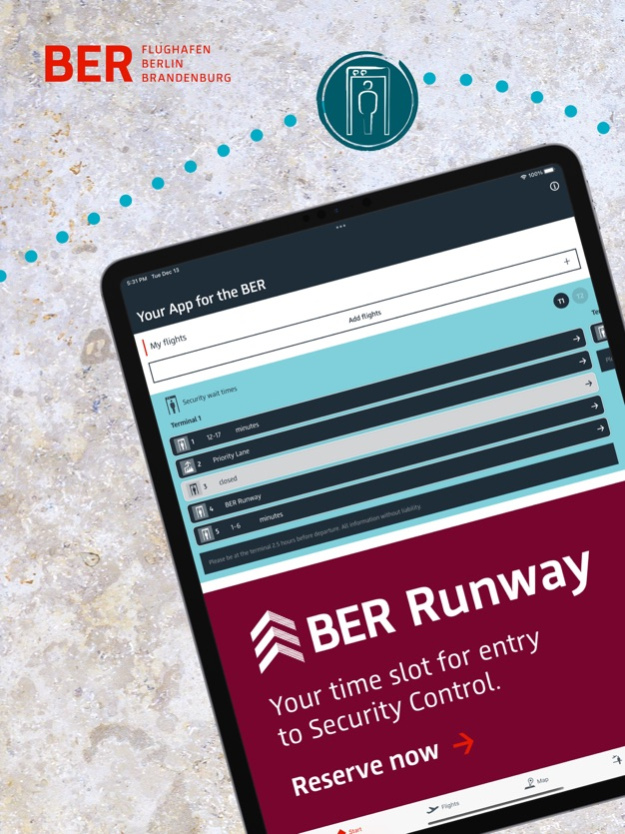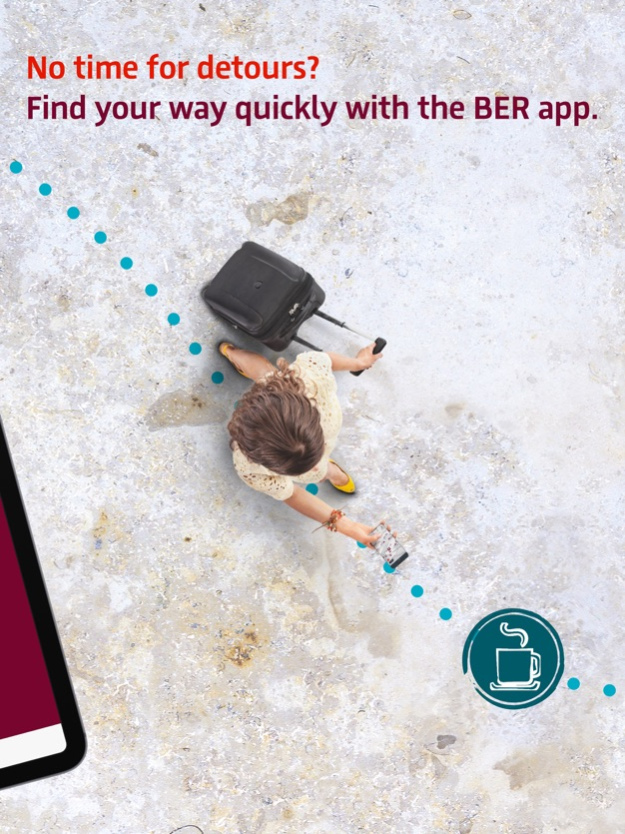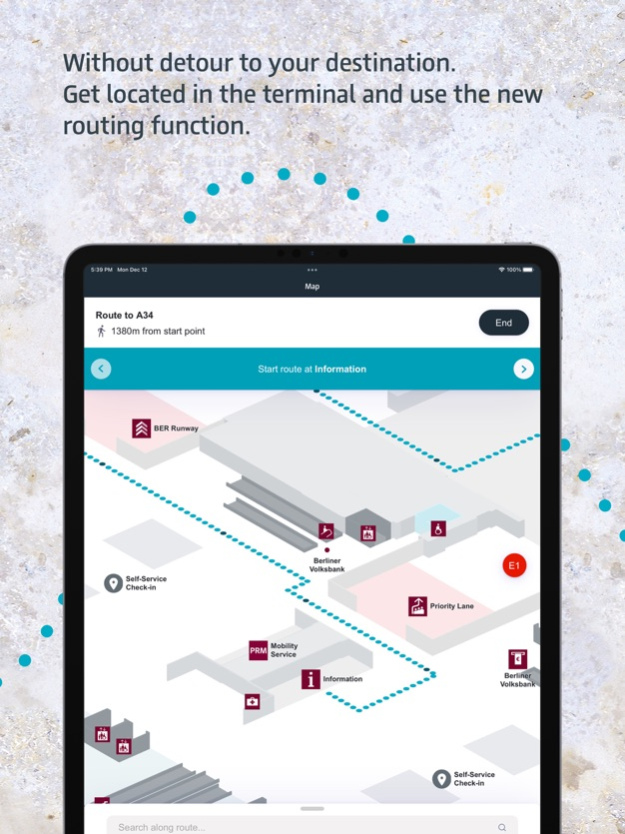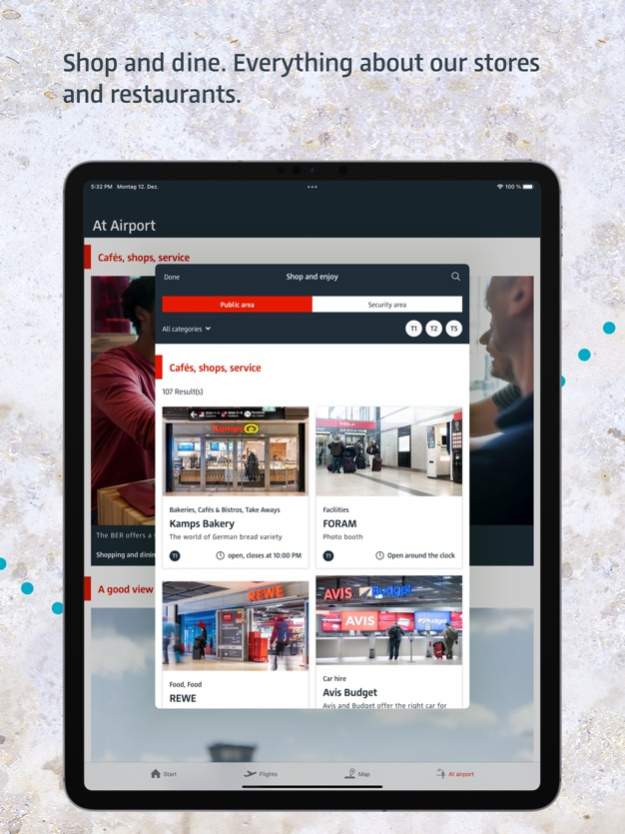BER Airport 3.9.0
Continue to app
Free Version
Publisher Description
The official Berlin Brandenburg Airport (BER) app is your personal travel companion at the capital's airport. Clearly and functionally designed, the BER App provides you with all the important information about your flight and stay at BER.
With the app, you can:
• See all arrivals and departures, including the flight details
• Save flights and get push notifications about the flight status
• Use the digital map to easily find your check-in counter, security controls or gate
• View your location in the terminal and the walking route to your desired destination on the map
• View waiting times at security checkpoints
• Find out about our wide range of shopping and eating options and view everything on the digital map
• Plan your journey to and from the airport by car or public transport
• Book a parking space near the terminal and pay by debit or credit card
• Buy tickets for the Viewing Terrace and pay with PayPal, credit card and Giropay
• Use iMessage sticker of BER
We hope you have a lot of fun with the BER app and look forward to your feedback.
Your Berlin Airport Team
Mar 6, 2024
Version 3.9.0
This update fixes minor bugs and provides functional optimisations.
About BER Airport
BER Airport is a free app for iOS published in the Recreation list of apps, part of Home & Hobby.
The company that develops BER Airport is Flughafen Berlin Brandenburg GmbH. The latest version released by its developer is 3.9.0.
To install BER Airport on your iOS device, just click the green Continue To App button above to start the installation process. The app is listed on our website since 2024-03-06 and was downloaded 5 times. We have already checked if the download link is safe, however for your own protection we recommend that you scan the downloaded app with your antivirus. Your antivirus may detect the BER Airport as malware if the download link is broken.
How to install BER Airport on your iOS device:
- Click on the Continue To App button on our website. This will redirect you to the App Store.
- Once the BER Airport is shown in the iTunes listing of your iOS device, you can start its download and installation. Tap on the GET button to the right of the app to start downloading it.
- If you are not logged-in the iOS appstore app, you'll be prompted for your your Apple ID and/or password.
- After BER Airport is downloaded, you'll see an INSTALL button to the right. Tap on it to start the actual installation of the iOS app.
- Once installation is finished you can tap on the OPEN button to start it. Its icon will also be added to your device home screen.